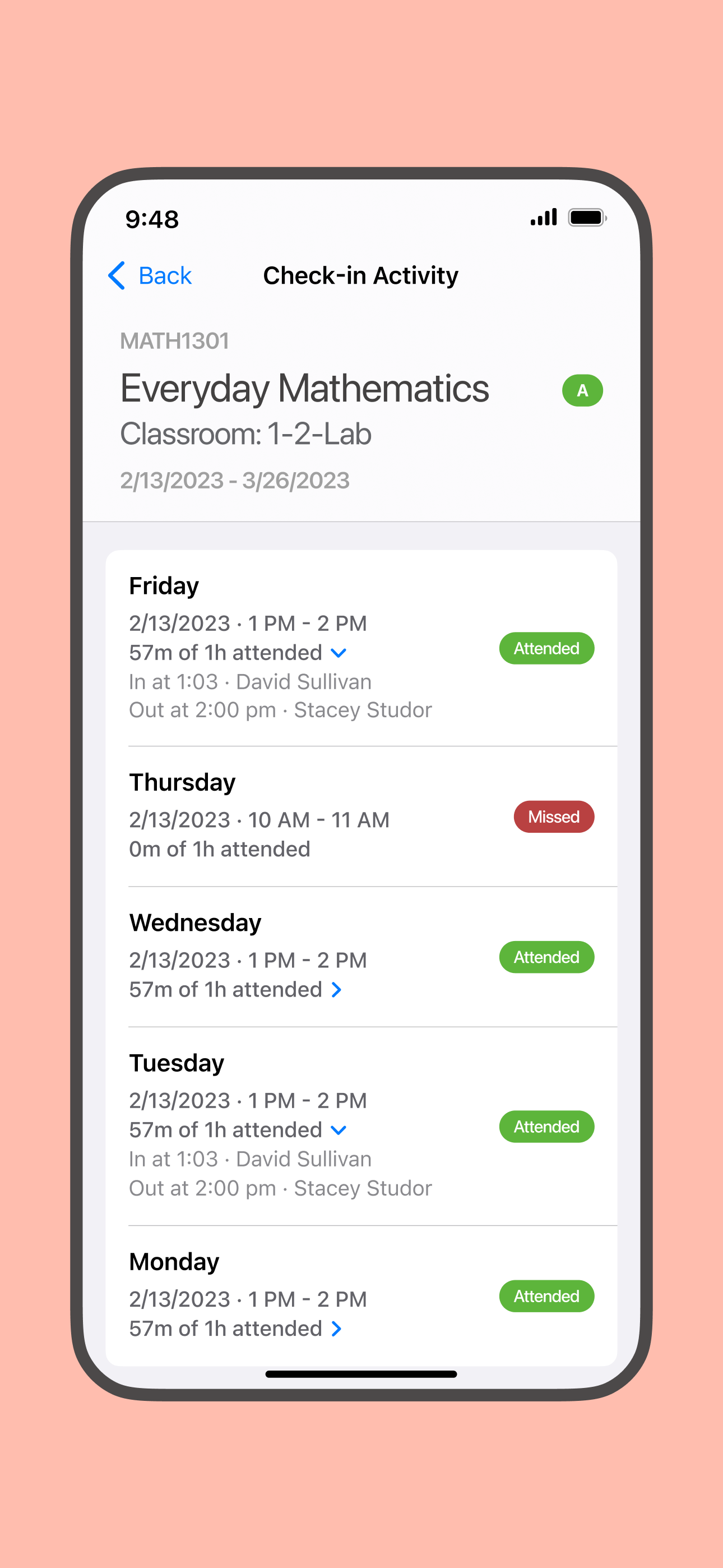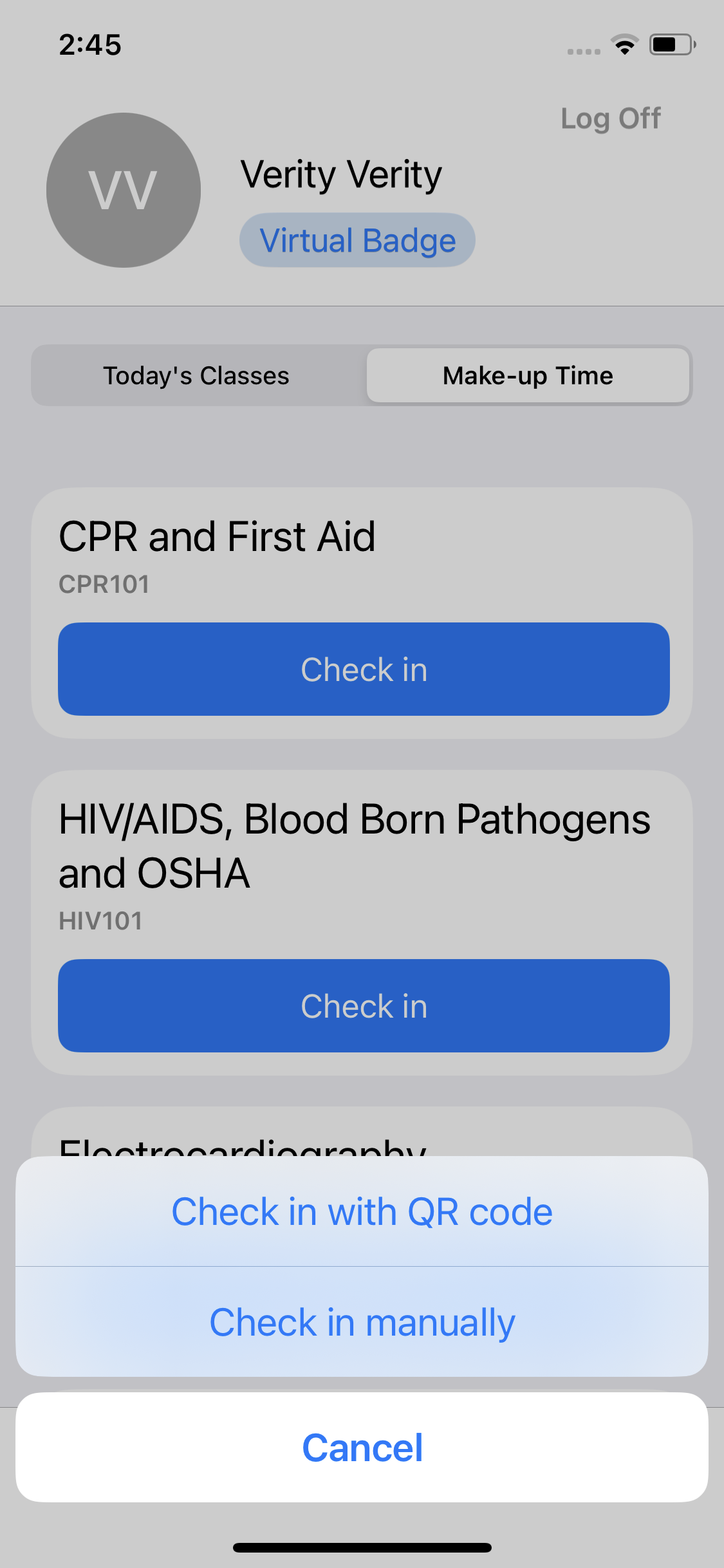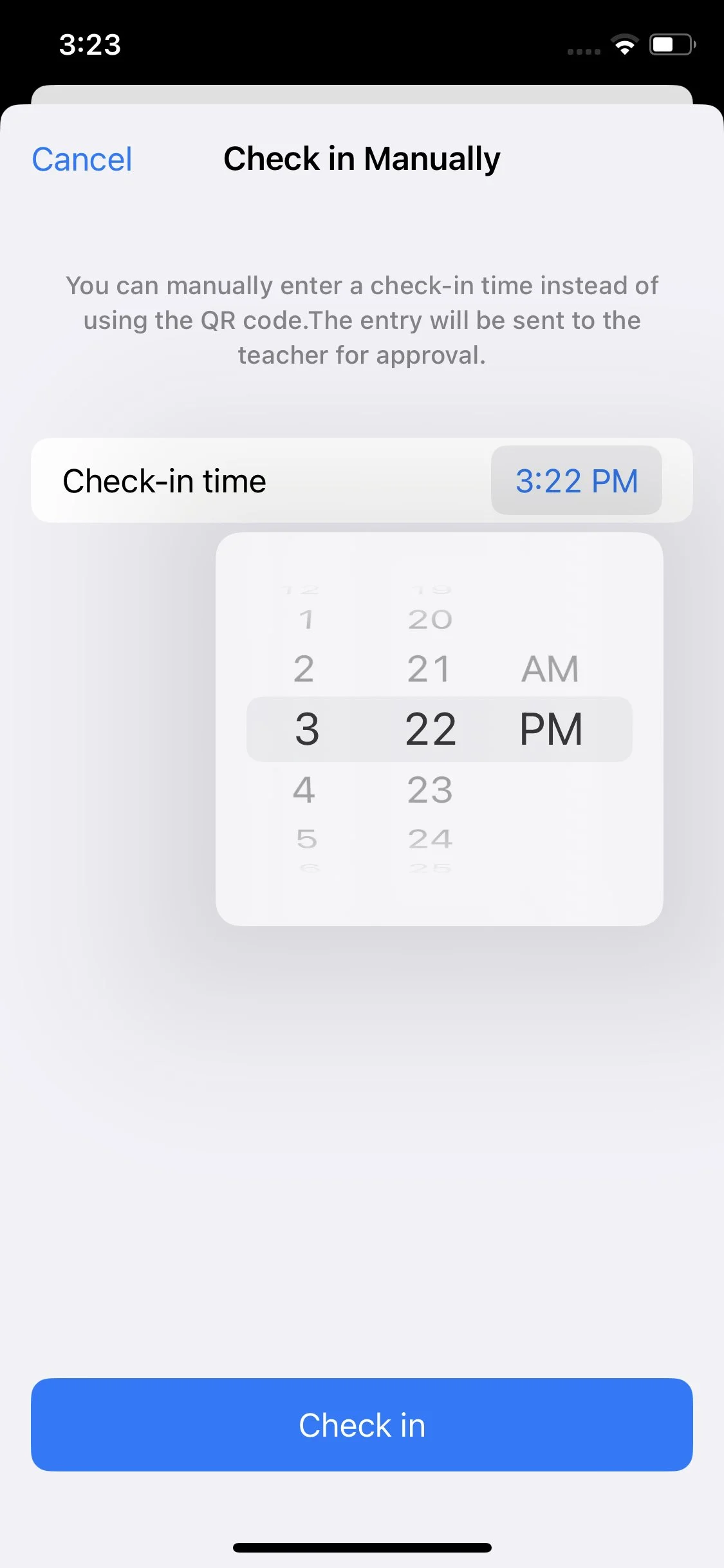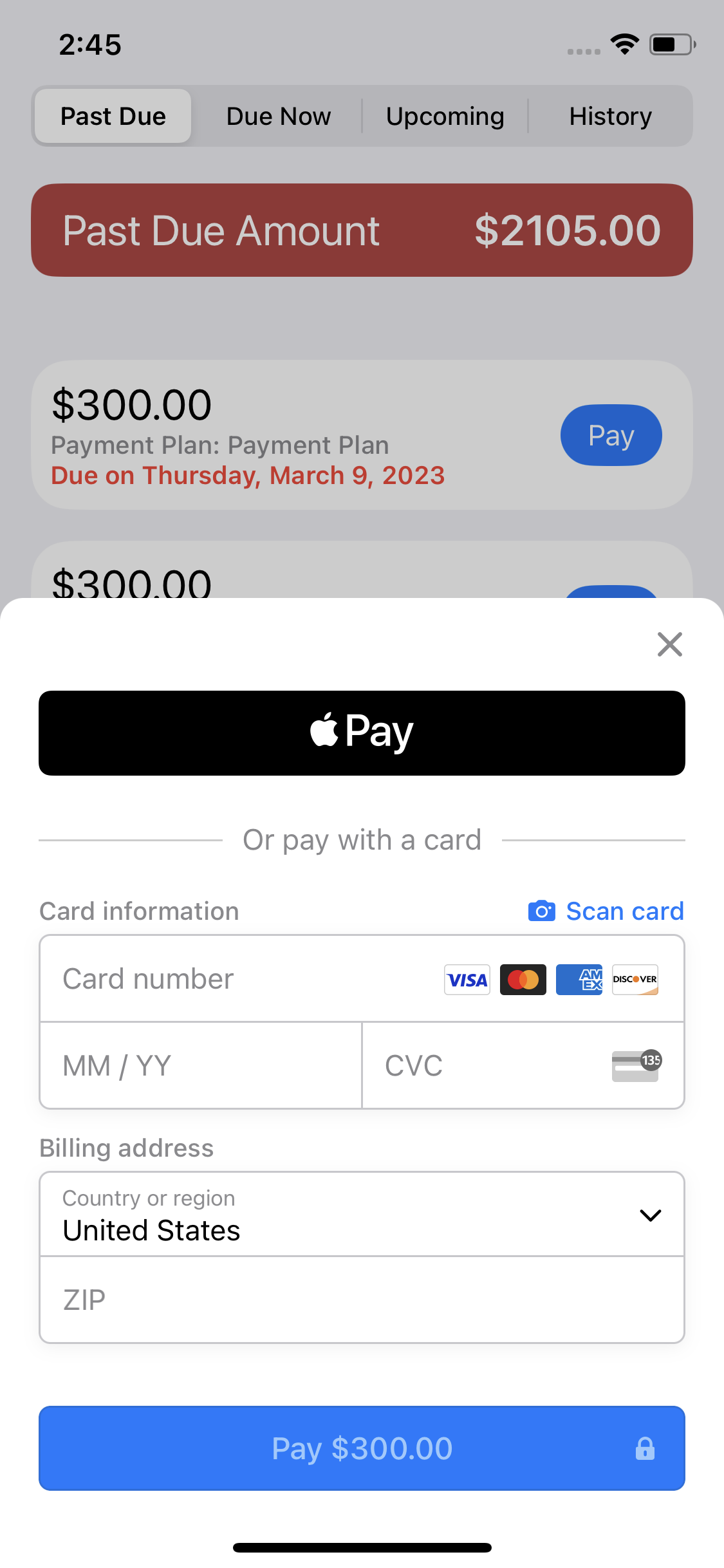From Web to Mobile: An App Built for Enhanced Efficiency & Engagement
"We are most impressed with their ability to deliver a high-quality product on time."
- Cornelia Anderson, CEO of Verity IQ
About the app
Verity IQ is a team of talented professionals who are passionate about providing technology solutions to educational institutions.
Verity Student mobile app transforms the way students manage their academic journey. Designed to provide a comprehensive and user-friendly platform, the app empowers students to seamlessly navigate their educational experience. Key features include:
QR Code Check-In: Students can easily check in to classes by scanning QR codes generated by their teachers, ensuring accurate attendance tracking.
Enhanced Communication: Students can effortlessly contact teachers via phone, SMS, email, or live chat, fostering effective communication and support.
Document Management: The app streamlines document management processes, allowing students to access and submit necessary paperwork conveniently.
Payment Integration: Students can securely make payments directly through the app, eliminating the need for manual processes.
“We needed great focus on the user experience to match our web application, even though the screen space on a mobile device is much more limited, compared to the desktop.”
Challenges
Prior to the mobile app, students used a web-based Student Portal to handle administrative tasks such as document submission and payments, while teachers manually checked students into the classroom using the same system. The manual process required considerable effort from both teachers and students, which presented opportunities for improvement in efficiency and convenience.
The realization that a mobile app was necessary came when one of Verity’s biggest customer requested the QR code check-in feature. This highlighted the limitations of the existing web system, which was less accessible for students on the go.
Solutions
Although the development process was smooth, there was a notable shift after successfully implementing the QR check-in feature.
This allowed the team to expand the app’s functionality further by adding more advanced features like manual check-in (for students without access to a QR scanner), direct communication with teachers via phone, SMS, email, or live chat, and enhanced document management and payment processing were added to the scope.
Built with Swift UI for iOS and Kotlin for Android to ensure high performance and a smooth user experience across platforms, the app was soft-launched in the United States, enrolling 700 users during the initial period, with expectations for further growth as more students and institutions adopt the platform.
“The project timelines were carefully measured, communicated, and the deliverables were ultimately met as we expected. We appreciate the open communication along the way and the willingness to accommodate our priorities.”
Want to see your project here next?
Share your ideas & challenges and let’s explore together how we can help you achieve your goals.